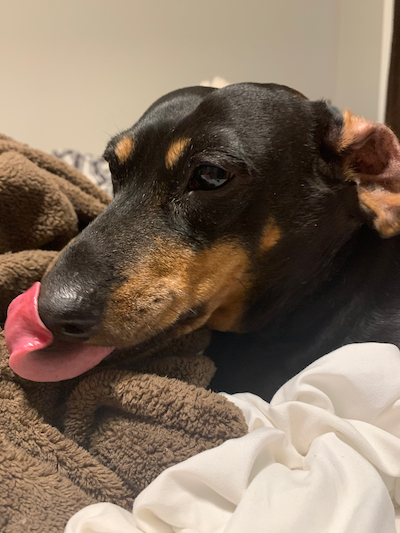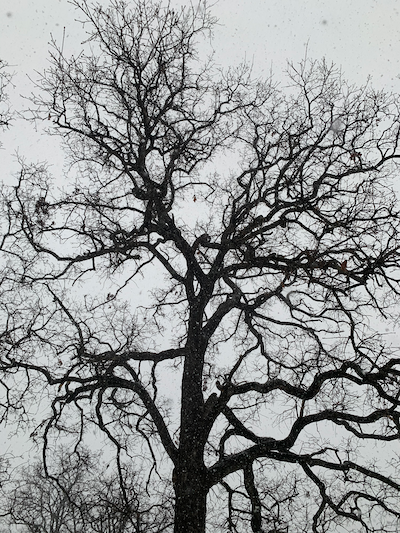Showcases all elements, stylin and profilin ![]() .
.
Table of Content
- Headers
- Paragraph Text
- Blockquotes
- Blockquote with markdown elements
- Inline Text
- Code
- GitHub Gists
- Lists
- Tables
- Images
Headers
Heading level 1
Heading level 2
Heading level 3
Heading level 4
Heading level 5
Heading level 6
Paragraph text
Cum sociis natoque penatibus et magnis dis parturient montes, nascetur ridiculus mus. Aenean eu leo quam. Pellentesque ornare sem lacinia quam venenatis vestibulum. Sed posuere consectetur est at lobortis. Cras mattis consectetur purus sit amet fermentum.
Blockquotes
Single Blockquote
Curabitur blandit tempus porttitor. Nullam quis risus eget urna mollis ornare vel eu leo. Nullam id dolor id nibh ultricies vehicula ut id elit.
Two paragraph Blockquote
This is a blockquote with two paragraphs. Lorem ipsum dolor sit amet, consectetuer adipiscing elit. Aliquam hendrerit mi posuere lectus. Vestibulum enim wisi, viverra nec, fringilla in, laoreet vitae, risus.
Donec sit amet nisl. Aliquam semper ipsum sit amet velit. Suspendisse id sem consectetuer libero luctus adipiscing.
Nested Blockquote
This is the first level of quoting.
This is a nested blockquote.
Back to the first level.
Blockquote with markdown elements
This is a header
- This is the first list item.
- This is the second list item.
Here’s some example code:
return shell_exec("echo $input | $markdown_script")
Inline Text
- Bold text
- Italicize text
- Abbr (abbreviation)
- Citation
Deleted- Underlined
- Superscript text
- Subscript text
Code
package io.todos;
import org.springframework.boot.SpringApplication;
import org.springframework.boot.autoconfigure.SpringBootApplication;
@SpringBootApplication
public class WebUI {
public static void main(String[] args) {
SpringApplication.run(WebUI.class, args);
}
}
db.orders.find(
{ price: { $gt: 5000, $lte: 10000 }, cust_id: "mickey@mouse.com" }
)
SELECT *
FROM orders
WHERE cust_id = "mickey@mouse.com"
AND price > 5000
AND price <= 10000
GitHub Gists
Lists
- One fish
- Two fish
- Red fish
-
Blue fish
- One fish
- Two fish
- Red fish
- Blue fish
- Red fish
- Two fish
- One fish
- Two fish
- Red fish
- Blue fish
Tables
Basic Table
| Player | BA | HR |
|---|---|---|
| Hank Aaron | .305 | 755 |
| Babe Ruth | .342 | 714 |
| Mookie Wilson | .274 | 67 |
Table with formatted content
| Command | Description |
|---|---|
git rm |
|
git status |
List all new or modified files |
git diff |
Show file differences that haven’t been staged |
Table with cell alignment
| Left-aligned | Center-aligned | Right-aligned |
|---|---|---|
git status |
git status |
git status |
git diff |
git diff |
git diff |
Images
CSS Styled Images
<img class="image" src="bucky-sleepy.png" width="300" height="300">

<img class="image-circle" src="bucky-sleepy.png" width="300" height="300">

<img class="image-thumbnail" src="bucky-sleepy.png">

<a href="https://corbs.io/about" target="_blank">
<img class="image-thumbnail-link" src="bucky-sleepy.png">
</a>
<img class="image-responsive" src="bucky-sleepy.png">

<img class="image-center" src="bucky-sleepy.png">

<div class="image-polaroid">
<img src="bucky-sleepy.png" class="pic">
<div class="footer">
<p>Laying on the front porch, <i>"BIG yawn Bucky"</i> gets ready for a nap in Broken Bow Oklahoma.</p>
</div>
</div>

<figure>
<img class="image" src="bucky-sleepy.png">
<figcaption>BIG yawn Bucky gets ready for a nap.</figcaption>
</figure>

<img class="image-transparent-25" src="bucky-sleepy.png">

<img class="image-transparent-50" src="bucky-sleepy.png">

<img class="image-transparent-75" src="bucky-sleepy.png">

<div class="image-container" data-overlay="fade-text">
<img src="bucky-sleepy.png" class="image">
<div class="overlay">
<div class="text">BIG yawn Bucky!</div>
</div>
</div>

Markdown Images
The samples below demonstrate using kramdown to render images, kramdown is the default markdown converter for Jekyll.


{:height="300" width="300"}

{:height="300" width="300" .image-circle}