No frills K8s lab notes on deploying openebs and using for MinIO storage.
Download openebs
Download the openebs operator lite version if you intend to only use hostpath and block storage provisioners. That’s my jam yo.
$ curl -OL https://openebs.github.io/charts/openebs-operator-lite.yaml
$ curl -OL https://openebs.github.io/charts/openebs-lite-sc.yaml
Customize storage location
Customize the deployment per your tastes.
By default openebs provisions local volumes under /var/openebs/local. My K8s nodes have storage mounted at /data, so I customize the value of OPENEBS_IO_BASE_PATH to /data/openebs.
# openebs-operator-lite.yaml - note only relevant elements shown
apiVersion: apps/v1
kind: Deployment
metadata:
name: openebs-localpv-provisioner
namespace: openebs
spec:
template:
spec:
containers:
- name: openebs-provisioner-hostpath
env:
- name: OPENEBS_IO_BASE_PATH
value: "/data/openebs"
Customize the storage class config per your tastes.
For my setup I need to change the BasePath to /data/openebs/.
apiVersion: storage.k8s.io/v1
kind: StorageClass
metadata:
name: openebs-hostpath
annotations:
openebs.io/cas-type: local
cas.openebs.io/config: |
- name: StorageType
value: "hostpath"
- name: BasePath
value: "/data/openebs/"
provisioner: openebs.io/local
volumeBindingMode: WaitForFirstConsumer
reclaimPolicy: Delete
Deploy openebs
Deploy openebs and storage classes.
$ kubectl apply -f ./openebs-operator-lite.yaml
$ kubectl apply -f ./openebs-lite-sc.yaml
Verify openebs localpv provisioner, ndm components and storage classes are ready.
$ kubectl get pods -n openebs
NAME READY STATUS RESTARTS AGE
openebs-localpv-provisioner 1/1 Running 0 116s
openebs-ndm 1/1 Running 0 116s
openebs-ndm-cluster-exporter 1/1 Running 0 116s
openebs-ndm-node-exporter 1/1 Running 0 116s
openebs-ndm-operator 1/1 Running 0 116s
$ kubectl get sc
NAME PROVISIONER RECLAIMPOLICY VOLUMEBINDINGMODE AGE
openebs-device openebs.io/local Delete WaitForFirstConsumer 114s
openebs-hostpath openebs.io/local Delete WaitForFirstConsumer 114s
Deploy MinIO
Deploy a stateful workload.
A single server MinIO deployment configured to use openebs-hostpath is provided to test the openebs installation.
$ kubectl apply -f ./minio-openebs.yml
Open the MinIO console and add an object. Perhaps something fun like a video of your four legged friends.
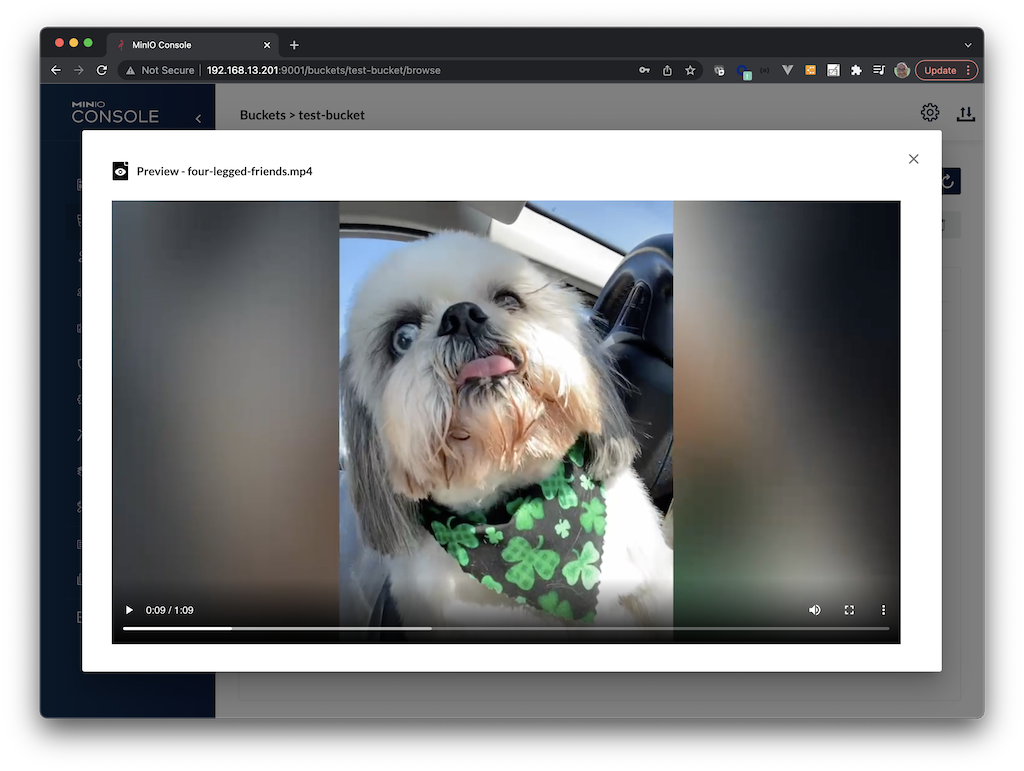
Sanity check openebs.
If you have access to your K8s node, pop into it and verify it contains data from the MinIO deployment.
# SSH into the K8s node running the MinIO pod.
$ cd /data/openebs/
$ ls -lh pvc-eabb8cdb-2ed6-4f37-b461-7f986f421f1f/test-bucket/
-rw-r--r-- 1 root root 84M Dec 30 19:31 four-legged-friends.mp4
